I've recently got new amps for my system as follows:
PPI P600.2 for Kicker KM6500.2 Six pack towers
PPI P900.4 for six Polk DB651 (4 cabin on rear channels, 2 bow on front channels)
PPI P1000.1 for a pair of Infinity Reference 10" subs (2 ohm load to amp)

I'll
start with the P900.4 Can someone walk me though if these settings sound right?
1) RCA's from WS420SQ are connected to FRONT
2) Front (bow) level is set to about the 3 o'clock position (the system got louder as I turned this CCW, so I put it at about 3/4 of max)
3) HPF dial is set to about the 9-thirty position
4) x10 HPF button not depressed
5) LPF dial is set to around the 8 oclock position
6) LPF x10 is not depressed
7) Switch is set to HPF
8) switch is set to ST to combine the inputs
11 through 16 are set the same as above
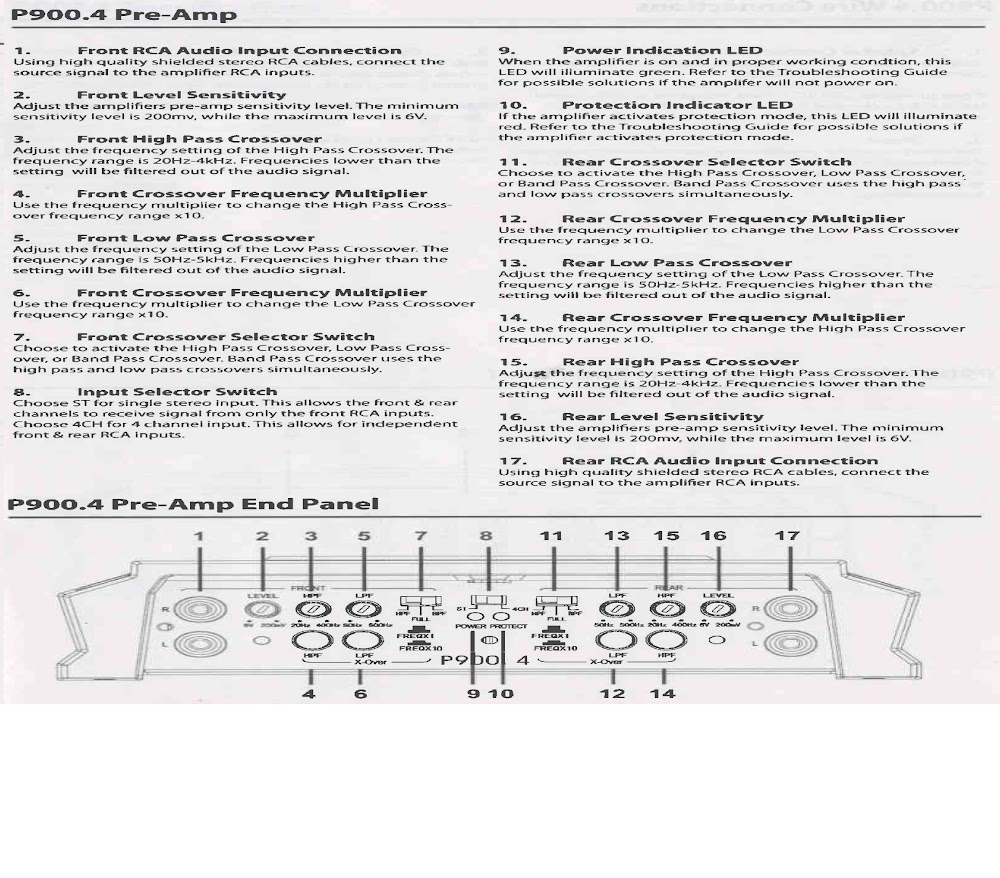
For the
P1000.1 I have it set as follows:
1) Remote Level Control not plugged in
2) LPF dial set at about the 9:30 position
3) Subsonic dial set at the 12 o'clock position
6) Level dial set to the 3 oclock position (the system got louder as I turned this CCW, so I put it at about 3/4 of max)
7) RCA Input from WS420SQ
9) Bass boost set to 6db

For the
P600.2 on the towers, I have it set as follows:
2) RCA inputs from WS420SQ
3) Level set to the 3 o'clock position (the system got louder as I turned this CCW, so I put it at about 3/4 of max)
6) HPF dial set to about the 9:30 position
7) Freq x10 not depressed
8) LPF dial set at about the 9:30 position
9) LPF x10 not depressed
10) switch set to HPF

Please let me know if you'd suggest changing any of these settings, what you'd suggest putting them at, and why/what it'd accomplish.
